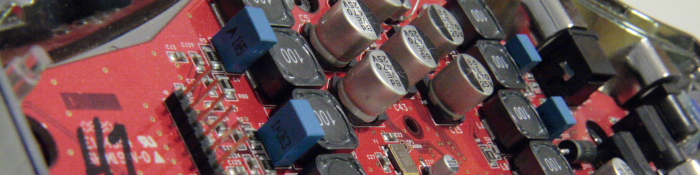|
|
Signal FlowTreat each signal as a water pipe. At the microphone (or instrument) the signal (water) enters the "pipe." It has to travel from there to to the mixer, through the mixer, out to an amplifier (or through a built in amplifier) and to the speakers.Mixing Board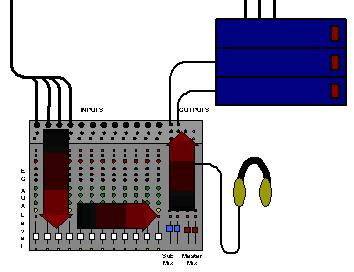
Individual signals come in, go through EQ, and individual volume controls. The result is controlled by the master volume section and then the final signal heads for the amps. Get the manual for your specific board because each board is slightly different on the fine details.
Monitors - Aux sendsAux sends are volume controls that tap off a signal to send it to a different output than the mains. These are usually used for monitor signals or group effects such as reverb.Note that AUX channels can either be before the fader or after the fader. Usually sending a signal to the monitors will be done on a Pre-Fader AUX. Patch BayThe patch bay is like an old telephone switchboard. It connects a mic on stage to a channel on the board allowing you to connect to a convenient mic jack on stage but rout it to a more logical location on the board. For instance mics connected to jacks 1, 32 and 48 on stage can be routed to channels 4,5 and 6 of the mixing console. If no cables are connected then the patch bay connects directly.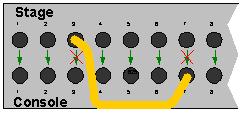 In the picture above, channels 1,2,4-6 and 8 are mapped directly as shown by the green arrows. Channel 3 from the stage is mapped to channel 7 on the board. Note that channel 7 on the stage is no longer connected anywhere and channel 3 on the console has no input. Patch bay connections are usually made with "Bantam" or "TT" (tiny telephone) connectors. Effects - InsertsMany sound boards have "insert" jacks. These can be either separate mono 1/4 inch jacks or combined "TRS" (tip ring sleeve) jacks. They work much like patch bays in that if no cables are plugged in the signal simply passes through. If a cable is plugged in, it interrupts the signal so that it can go out to an external piece of equipment and then return after being modified. On some boards with separate jacks the "send" won't interrupt the signal which allows it to be used as a direct out for multi-track recording.These jacks are used for compressors and gates - equipment used to modify exactly one channel. Most effects such as reverb or delay will use an AUX send that merely taps off some of the sound so the modified sound can be fed back into the mix at some other point without interrupting the signal. Why is there no sound?In order - something is unplugged, turned off, or a battery is dead. Usually broken or faulty cables cause bad noises before they quit altogether.First - use your headphones and listen to the channel. Check master channel gain, mute, signal routing, group gain and board gain to make sure it's not something on the board. Then start at either the source (instrument/microphone) or destination (speaker) and trace the signal path. If the cables are connected all the way to the equipment then check to see if the equipment is on (yes this has happened).
Microphone/Instrument:
Is the microphone a condenser mic? If so it needs phantom power (or a battery). Make sure you mute the channel before turning on or off phantom power or change a cable. The loud pop can hurt ears and destroy equipment. Are there active direct boxes in the line? Many direct boxes have a preamp built in and either use phantom power or a battery (label these so people know it). Many guitars and basses have batteries as well though usually the musician is used to dead batteries and will try that right away.
If all this fails start looking at peripheral equipment. Usually it is all turned on at the same time as the mixing console, but an effects box or compressor can interrupt a signal. If it is unplugged or turned off it might stop the signal. Try a different channel on the board. I have seen bad channels but they are rare. Try a different mic/instrument. I have only once seen a standard wired mic die. Of course it quit during a live show and I had to wait for a break to replace it. Wireless mics and guitar pickups are often more fragile and prone to breaking. |